or
Chris’s Guide To Getting Free Digital TV
or
How To Flip Off The Cable Company
This guide is intended primarily for people I know who are having to tighten their belts, and are looking at that big expensive cable bill every month and wondering … do we really need this?
It really comes down to this: do you really care about all the basic cable stations (like Bravo, USA, ESPN, TNT) and their crappy programming to pay all that money? Do you really need access to 50 different mind-numbing reality shows or 30 channels of procedural drama repeats? Because if you think you’ll be happy with about 15 stations (the 4 major networks plus your local independents), I can show you how to get them all in high definition for free. HIGH DEFINITION FOR FREE.
If this sounds intriguing to you, then by all means read the rest of this guide, but please do the first step right away. Do not delay one day — do it right now.
Here’s how to cut the cable, save a ton of money, and get gorgeous digital television.
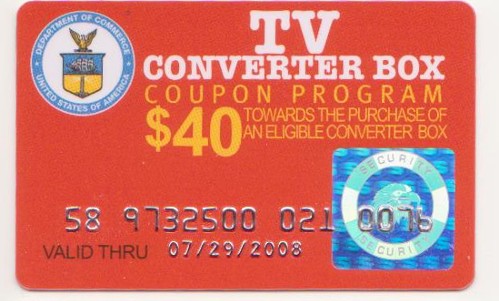 Step 1: Get your $40 DTV coupon. By act of Congress 3 years ago, every household in the country is entitled to two $40 coupons to pay for a little converter box. Don’t worry about what the box does (I’ll explain later). Don’t wonder if you really need it (you might, might not). Don’t worry about getting on some mailing list (you won’t). DO GET IT RIGHT NOW, because the deadline is approaching and there’s going to be a mad crush for them again. You may have heard about a June 12th deadline; well, if you wait until then, you’re too late. Go to www.dtv2009.gov right now and take 60 seconds to fill out the form.
Step 1: Get your $40 DTV coupon. By act of Congress 3 years ago, every household in the country is entitled to two $40 coupons to pay for a little converter box. Don’t worry about what the box does (I’ll explain later). Don’t wonder if you really need it (you might, might not). Don’t worry about getting on some mailing list (you won’t). DO GET IT RIGHT NOW, because the deadline is approaching and there’s going to be a mad crush for them again. You may have heard about a June 12th deadline; well, if you wait until then, you’re too late. Go to www.dtv2009.gov right now and take 60 seconds to fill out the form.
Update June 13th: Well, the analog shutdown happened yesterday and now you’re really going to be in a crush of procrastinators who are trying to get their coupon and converter box. The funding for this program isn’t going to last long, so you still need to get your request in ASAP. Next week might be too late!
Step 2: Evaluate your existing TV. If you have a newer “digital” TV, the kind that’s big and flat and probably expensive, then you do not actually need the converter box, and you could skip the next step but you shouldn’t. If you have an older “analog” TV, the kind with a big glass curved front surface, then it will work fine but you will need a converter box, per the next step.
 Step 3: Get a converter box. These are officially called “coupon eligible converter boxes“, and what they do is convert the new digital signals that are now on the air into the old analog signal that your old TV understands. Even if you have a digital TV and shouldn’t need a converter box, you should go ahead and get at least one coupon and buy a converter box, because you might find out later that you need one. And you won’t be able to buy them later — the $40 coupon program is only available this year. So, apply for the coupon, receive it in the mail in a week or two, and go to any electronics store and buy a converter box. It’s OK to buy this online, but not the antenna (more on this below). Which one? Eh, it doesn’t matter much. Look for a feature called “analog bypass”, but I think they all pretty much have that now. If you really want to get the best one, ask me and I’ll explain about analog bypass, AFD, smart antenna control and EPG passthrough (or plow through the data yourself).
Step 3: Get a converter box. These are officially called “coupon eligible converter boxes“, and what they do is convert the new digital signals that are now on the air into the old analog signal that your old TV understands. Even if you have a digital TV and shouldn’t need a converter box, you should go ahead and get at least one coupon and buy a converter box, because you might find out later that you need one. And you won’t be able to buy them later — the $40 coupon program is only available this year. So, apply for the coupon, receive it in the mail in a week or two, and go to any electronics store and buy a converter box. It’s OK to buy this online, but not the antenna (more on this below). Which one? Eh, it doesn’t matter much. Look for a feature called “analog bypass”, but I think they all pretty much have that now. If you really want to get the best one, ask me and I’ll explain about analog bypass, AFD, smart antenna control and EPG passthrough (or plow through the data yourself).
 Step 4: Get an antenna. This is going to be the trickiest part, but hang in there. Most likely you will be able to get by with just a simple indoor antenna near your TV, like the old rabbit ears. But it’s not quite rabbit ears you need — those work best in VHF, and you need an antenna that works in UHF. The big metal loop part of most indoor antennas is what’s actually important for digital TV. So go to any electronics store and look for a small TV antenna.
Step 4: Get an antenna. This is going to be the trickiest part, but hang in there. Most likely you will be able to get by with just a simple indoor antenna near your TV, like the old rabbit ears. But it’s not quite rabbit ears you need — those work best in VHF, and you need an antenna that works in UHF. The big metal loop part of most indoor antennas is what’s actually important for digital TV. So go to any electronics store and look for a small TV antenna.  Don’t buy a big one yet — you probably won’t need it! A couple examples are the RCA ANT111 and the Zenith Silver Sensor. DO NOT buy online, because you might need to return it if it doesn’t work for you, and doing that by mail sucks. Just go to a real brick-and-mortar store and buy whatever small TV antenna they have.
Don’t buy a big one yet — you probably won’t need it! A couple examples are the RCA ANT111 and the Zenith Silver Sensor. DO NOT buy online, because you might need to return it if it doesn’t work for you, and doing that by mail sucks. Just go to a real brick-and-mortar store and buy whatever small TV antenna they have.
Step 5: Set up the antenna and connect it to the converter box per the instructions that came with the box. Connect it to your TV. Follow the instructions to do a “scan” of the airwaves. This means the box finds the stations that are on the air. In the new digital TV world, it’s not as simple as just going to Channel 2 and watching — the first time you set this up, you have to let it scan and find what channels are out there.
Step 6: Enjoy free digital television! You’ll quickly discover that there’s a lot more on the air than just the big networks that you expect. Most stations have their primary channel and then also have subchannels. So for example, WXIA/11 has their NBC programming on 11.1, but a weather forecast channel on 11.2 and a sports channel on 11.3! WGTV/8, one of the two PBS stations in Atlanta, has three simultaneous programs running, including GPB Knowledge on 8.3 which runs documentary-style material 24-7. Nerd heaven!
And that’s it! You’re now set up with a free digital TV signal. If you’re not able to get all of the local stations, DON’T GIVE UP. You just need to be patient and fiddle with the antenna a bit.
But you’ve got to do the first step right away. Scroll up to Step 1 and do it, even if you’re not sure. Time’s running out.
Here are a few more things you can do:
Optional Step 7: Get a better antenna. The new digital picture should be absolutely perfect, even when it’s raining or windy. If the picture is breaking up at all, then you need to get a better antenna than the cheap little guy that I had you buy in Step 4. So return that one to the store, and step up to an attic-mounted panel antenna like the Antennas Direct DB2 or the ChannelMaster 4220; two places to find these in Atlanta are Fry’s Electronics and Dow Electronics, both in Duluth. If you don’t have an attic to put these in, or don’t want to run the cable, try getting a “smart antenna“, like the Apex SM550 or the RCA ANT2000; however for these you will need a TV or converter box that has smart antenna capability. Ask me about that if you get this far.
Optional Step 8: Get your VCR working again. Got a VCR for taping shows off the air? It won’t work after June 12th. If you want to keep using it, you’ll need a converter box for it. Now you see why I said get the box even if you didn’t need it? You might need TWO! But the truth is that setting this up to work with your VCR is going to be a monster pain in the ass. You really should just upgrade to a DVR …
Optional Step 9: Get a Digital Video Recorder (DVR). And this is where you reach Free TV Nirvana. If you’ve got some money to spend, please do spend it on a Tivo HD ($250) and the service ($12/month); you won’t regret it and in the end it’s still far cheaper than cable. The only other device on the market worth considering is Echostar’s DTVpal DVR; it has no monthly cost but is much more expensive, and further is actually buggy and compares horribly with a real Tivo. And a real Tivo will quickly learn what kinds of things you like, and start recording shows that you’ll probably enjoy — and suddenly it’s like you’ve got an On Demand system, with a box full of shows at your fingertips, ready to play at any time. Oh, and Tivo’s do Netflix and Youtube too. All in HD.
Optional Step 10: Change your internet service to DSL. If you’re doing all this to be able cancel your cable bill, but you’ve also been getting your internet service via cable, then you’re going to have to change that too before you can completely cut the cable service. DSL via your phone line works great, but there will definitely be a hassle in store for you as you migrate from one ISP to the other (e.g. new email address, if been using a comcast.net address or similar). Just something to brace for if you’re getting your internet via cable.